Disclosure: Some of the links in this post may contain affiliate links, so if you click on the link and purchase the item, I will receive a commission.
Huzzah! I recently hit a milestone: I’ve tracked 500 books using Goodreads. That felt momentous enough to take a minute and celebrate—because let’s be real, that’s a lot of pages!
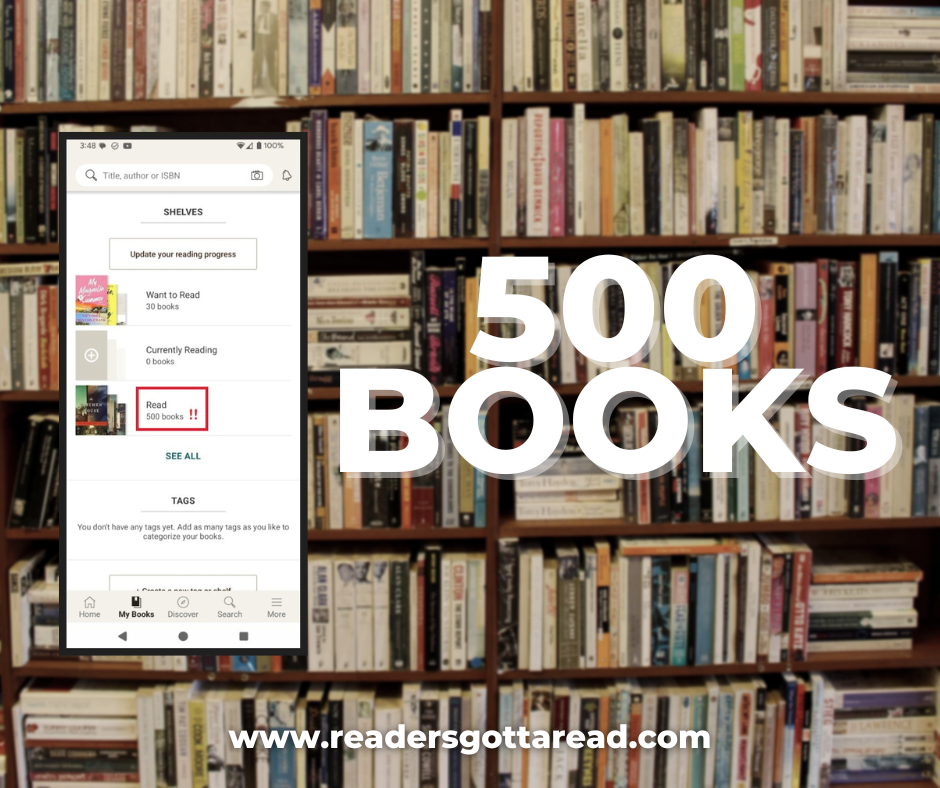
Several years ago, I decided I wanted to track the books I read so I could build a better, more intentional reading list. In the past, I would be at a bookstore or library and stare at the cover of a book, trying to go through the dark recesses of my mind to determine – “Have I already read this book?”
If you’ve ever had that moment—you’re not alone. I see posts on social media where people are asking for help keeping track of what they’ve read. My go-to solution? Goodreads.
Why I Use Goodreads to Track my Reading
Goodreads has a website (www.goodreads.com) and a mobile app. I use both when entering books, but the app is especially helpful if you want to enter books retrospectively. You can scan a book’s barcode to quickly add it to your digital shelves—no manual typing required.
Once scanned, just choose which “shelf” to place it on:
- Read
- Currently Reading
- Want to Read
You can also add dates, though I usually just enter the finish date.
How Accurate is My Book Count
Part of me is bothered by that number because it’s not fully accurate. It’s only accurate in the fact that it counts the books I’ve owned or read since I started entering the books into the app. I also added books I know with certainty I previously read.
Books not counted:
- Childhood and college books (In writing this, I wish I had started tracking the books my boys have both read so they would have that information available to them).
- Books I’ve read to my children over the last 12 years.
- Books I’ve re-read.
But this is as accurate as I’m going to get, which is OK with me.
Features I Love on Goodreads
Goodreads has a lot of other capabilities other than book tracking, and here are just a few noteworthy features:
- Leave book reviews and ratings
- Create a reading challenge for yourself
- Connect with friends so you can see what each other is reading
- Create a Want to Read Shelf so you can add books that are on your radar to read
- Join a Group or Discussion of interest to you
And Features I Wish Goodreads Would Add
- “Own It” Button – A way to mark if I physically own a book. (It would help if I ever needed to replace them—looking at you, homeowner’s insurance. Any other paranoid readers out there?)
- Track Re-Reads – I’d love to log when I re-read a book without messing up my original dates.
How to Start Tracking Books on Goodreads
Want to start your own reading tracker? Here’s a quick step-by-step:
- Create an account at www.goodreads.com
- Download the Goodreads app
- Start scanning books you’ve read or plan to read
- Organize them into shelves: Read, Want to Read, Currently Reading
- Set a Reading Challenge to keep yourself motivated!
What About You?
Do you use Goodreads? If not, how do you track the books you’ve read? Let me know if the comments.

Leave a Reply